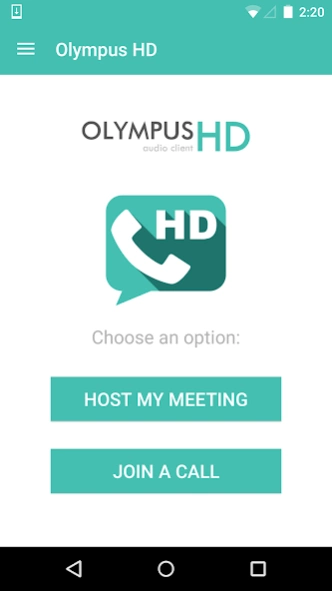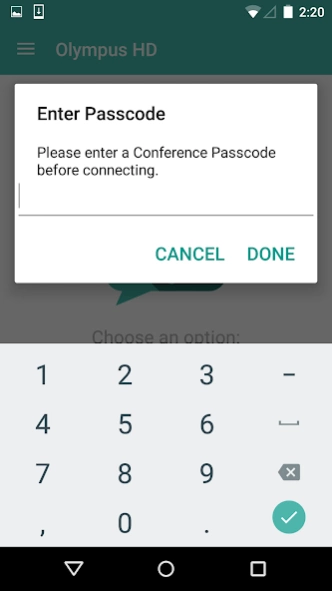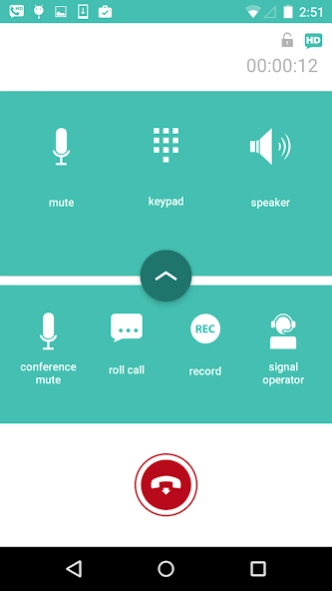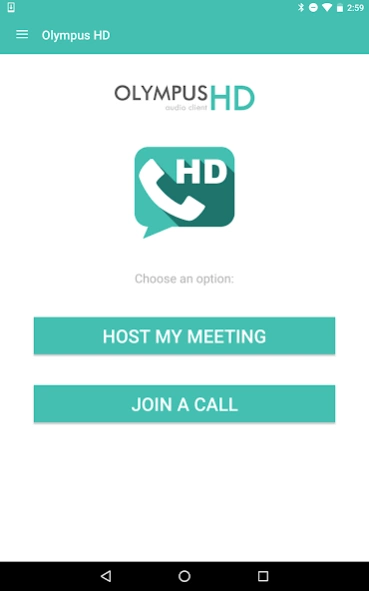Olympus HD Secure Audio Client 4.01.0
Free Version
Publisher Description
Olympus HD Secure Audio Client - Effortlessly join your next meeting with Olympus HD.
The best conference calls are the ones where you can hear every word. Olympus HD lets you instantly access your next meeting from anywhere, at any time, with encrypted crystal clear high definition (HD) audio. With Olympus HD, you can host your conference with a single push of a button. There’s no need to remember passcodes or dial-in numbers. Simply enter a few user details at set up, and that’s it – you are ready to join a call. It’s as simple as that. High Definition (HD) meeting services are the wave of the future. Isn’t it time you experienced the superior voice quality of HD audio with Olympus HD?
Discover the powerful features of the Olympus HD audio client:
ONE-TOUCH START
Start hosting your next meeting with a single push of a button.
CONVENIENT CONFERENCE CONTROLS
Effortlessly mute and unmute your line, signal the operator, initiate a roll call, record the conference, and more with the convenient Olympus HD in-app call controls.
SECURE VOICE ENCRYPTION
Olympus HD encrypted voice conferencing and secure SIP signaling provide confidentiality, message integrity against manipulation, and authentication all via key distribution and certification.
HIGH DEFINITION VOICE
Experience the superior audio quality of High Definition (HD) voice. From participant voices and audio prompts to conferencing recording and playback, every sound is crisper and clearer with HD audio.
NOTE: The Olympus HD app requires use of a CONTEX Summit® or Summit Olympus™ HD-configured media processor or the services of a supported provider. Please consult with your organization’s IT department or conferencing service provider before downloading this app.
About Olympus HD Secure Audio Client
Olympus HD Secure Audio Client is a free app for Android published in the Telephony list of apps, part of Communications.
The company that develops Olympus HD Secure Audio Client is Compunetix, Inc.. The latest version released by its developer is 4.01.0.
To install Olympus HD Secure Audio Client on your Android device, just click the green Continue To App button above to start the installation process. The app is listed on our website since 2023-07-26 and was downloaded 2 times. We have already checked if the download link is safe, however for your own protection we recommend that you scan the downloaded app with your antivirus. Your antivirus may detect the Olympus HD Secure Audio Client as malware as malware if the download link to com.compunetix.android.olympushd is broken.
How to install Olympus HD Secure Audio Client on your Android device:
- Click on the Continue To App button on our website. This will redirect you to Google Play.
- Once the Olympus HD Secure Audio Client is shown in the Google Play listing of your Android device, you can start its download and installation. Tap on the Install button located below the search bar and to the right of the app icon.
- A pop-up window with the permissions required by Olympus HD Secure Audio Client will be shown. Click on Accept to continue the process.
- Olympus HD Secure Audio Client will be downloaded onto your device, displaying a progress. Once the download completes, the installation will start and you'll get a notification after the installation is finished.